|
|
| |
NovaNET Plug-in - Disk Configuration Wizard
for Windows and NetWare
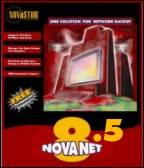
With the release of NovaNET 8.5, backups can be made to disk! NovaNET 8.5 can back up your network to storage area network (SAN) or network attached storage (NAS) device, other hard drive, or even your ZIP or CD-RW drives!
NovaNET 8.5 includes file compression, is available in 6 languages, and supports Microsoft SQL, Exchange and other server configurations, including the latest SQL Server 2000 and Exchange Server 2000.
|
|
The following items must be taken into account when performing a disk backup using the NovaNET Disk Configuration Wizard
|
- NovaNET 8.5 must be installed to have disk backup support.
- The destination volume can only be attached via Windows or NetWare, must have a drive letter mapping (UNC paths are not supported as destinations), and the drive mapping must not be to the root of a volume.
- The name of the backup file is automatically generated by NovaNET 8.5 and cannot be changed.
- There are two files that are created for each backup. One is the session information and the other contains the actual data.
- A Full Backup will overwrite the previous backup that is located in the same destination. If you elect to perform an incremental / differential backup, it will modify the existing backup and update the data to the existing backup file.
- The program will reference "Overwrite and Append" -
Selecting overwrite will delete the previous backup prior to writing the next backup.
Selecting append will modify the current backup that is in the destination and update the contents of the file.
- You can also backup to floppy or other removable media including CD-RW. Please note: NovaNET 8.5 does not have the ability to split a 'single' large file across media. Single files must be smaller than the destination media. If, for example, you are attempting to backup a single 500MB file to 100MB ZIP cartridges, it will not work.
CD-RW support requires existing installation of a packet writing software, such as Roxio (Adaptec) DirectCD for it to work. Again, each individual file must be smaller than the destination media.
- NovaNET 8.5 will display a message telling you to insert another media for 'Disk Device X' if the hard drive runs out of disk space. If this happens, the backup performed is not usable.
|
|
|
|
|
|