|
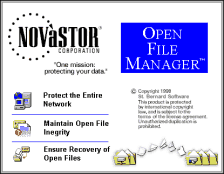 Let Us Solve Your Open File Problem
Let Us Solve Your Open File Problem
Current backup software solutions struggle at the very thing they were purchased
to do - backup the most critical data in the organization. The reason for this failure is that the most important files (such as email, databases, accounting, technical support information, intranet apps., spreadsheets in use after regular business hours, etc.) are usually "open" when the backup program is running.
As a Result of NOT Using Open File Manager:
- Files get skipped. Some backup packages will come back later and retry, but most open applications will still be open and, therefore their files will get skipped again.
- Users get locked out of their applications. (Clearly, this is not the way to run a business.)
- The backup could get forced. If any changes occur to a file during the backup of that file, parts of the changes might get captured by the backup software while other parts may be in areas of the file that have already been read for the backup. The data on tape will be corrupt.
Open File Manager Solves the Problems!
Open File Manager is a utility that enables the NovaNET or NovaNet-WEB
backup programs to capture open files - even if the files are changing. Customers are able to continue to use their software, hardware and operating system. The single server licenses support Windows 2000/NT 4.0 Servers or NetWare 4, 5, or 6 SP1 Servers, while the advanced server license supports Windows 2000 Advanced Servers and Cluster Servers. The 5 and 25 Workstation licenses support Windows NT 4.0 Workstation, Windows XP Home and Windows 2000/XP Professional.
OFM v8.1 Requirements
|
|
You must remove previous versions of Open File Manager before installing version 8.x.
Windows Advanced Server License
Windows NT 4.0, Enterprise Edition
Windows 2000 Advanced Server
Windows Cluster Server
500 KB free disk space for Open File Manager.
Disk space requirements will vary based on amount of data changed during backups and
caching options selected.
Windows Server License
Windows NT 4.0 or 2000 Server
500 KB free disk space for Open File Manager.
Disk space requirements will vary based on amount of data changed during backups and
caching options selected.
NetWare Server License
NetWare 4, 5 or 6*
500 KB free disk space for Open File Manager.
Disk space requirements will vary based on amount of data changed during backups and
caching options selected.
* NetWare 6 must have SP1 or greater installed
Workstation License
Windows NT 4.0 Workstation, Windows 2000 Professional, Windows XP Professional and Windows XP Home Editions.
500 KB free disk space for Open File Manager.
Disk space requirements will vary based on amount of data changed during backups and
caching options selected.
For the Control Component
on LAN Administrator Workstation
(for installation, configuration & status monitoring)
Windows NT/2000/XP.
3.5 MB hard disk space for Open File Manager.
|
OFM Benefits the LAN Administrator
- Files won't get skipped. The system gets fully protected.
- Users won't get locked out of their applications or chased off the network.
- The copy of data on tape is solid, even if the file was changing during the backup.
- No need to worry about grouping files. Files that need to be "synchronized" are handled simultaneously.
- You can run "verifies" with your backup software program.
How It Works
Open File Manager monitors the file system for read requests coming from a backup software program. When the backup application accesses the file for backup, OFM determines whether the file is in good state. At this point it then begins maintaining a dynamically allocated pre-write cache (in the form of a standard disk file) for all open files in the system. Any file write operation from another application goes directly to the proper file on the system, while a copy of the data that will be overwritten is placed by OFM in the prewrite cache.
(Only changed data is cached, not the entire file.) When the backup application's read
gets to a part of a file that has been changed during the backup of that file, OFM substitutes the original (pre-write) data to fulfill the read request. The backup copy of the file is consistent with the time at which the backup started.
Open File Manager is configurable to release the pre-write data for a file after it is backed up, after it has been read for the backup applications verify pass, or after the backup application terminates. This provides the network administrator the flexibility to manage system disk space with respect to backup program functionality.
Product Compatibility
Open File Manager works with leading email, database and other applications such as:
- Btrieve databases
- Centura SQLBase
- Dbase
- Lotus Notes
- Lotus cc:Mail
- Microsoft Mail
|
- Microsoft IIS
- Novell Groupwise
- Oracle
- Openingres
- Sybase
- And Many More...
|
What's new in Open File Manager 8.1
We have made protecting your crucial data even easier with
the latest release of Open File Manager 8.1 . Never before has protection for those locked
open, crucial files been so simple and cost effective. With the latest OFM 8.1, you get everything from previous versions PLUS:
- New Operating System Support - NetWare 6 SP1 (including both the LFS
and NSS* file systems), Windows XP, Professional and Home Editions
- Mass Deployment Tool - Pre-configure Open File Manager once, and then install it to multiple computers as part of a larger backup solution deployment without user
interaction.
- Enhanced Clustering Capabilities - If fail over occurs to a system where Open File Manager is running during a backup, it will automatically un-synchronize and then re-synchronize, allowing the new volume to join the current backup, ensuring the highest
standard for data protection.
With all that is new, and knowing the value of those files that, by definition, are some of the most active,
most valuable files in the enterprise, the choice is easy! Open File Manager 8.1.
|