HTTP Support in CD/DVD Server
HTTP is Enabled by default. The CD/DVD Server functions as a web server when this feature is set to on. This setting also controls access to administrative features via the web. Once disabled, this setting can be re-enabled by editing the config.ini in the SYS/CONFIG directory.
Base URL is the Web Page that is initially displayed when a user accesses the CD/DVD Server via a web browser. Providing the new Base URL here can change the initial "home page". It is possible to burn a custom CD/DVD with a custom web home page for the CD/DVD Server.
Alternate index.html is a list of HTML filenames which will be automatically opened when they are encountered during the browsing of a disc. When a directory is opened that contains one or more of these files, the list is checked in order and the first filename that matches is opened. The special file index.htm(l) is always checked first and does not appear on the list. To add an item to the list, type it's name in the "Alternate index.html" box (you do not need to add .html or .htm) and click the "Add To List" button. To remove an item, select it in the list and click the "Remove" button. To move an item, select it in the list and click either the "Raise Priority" or "Lower Priority" button. To remove all entries, click the "Clear All" button (index.htm(l) is not removed). Once you are satisfied with the entries in the list, click the "Submit" button to save your changes.
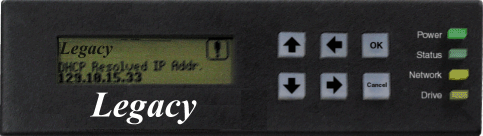
Legacy Network Controller Shown. LCD & Keypad available on UDSS only. Netmate Models come with LED for Power, Status, Network & Drive only.
Click here to view the Legacy CD/DVD Server's Management Capabilities