MacIntosh Support in CD/DVD Server
AppleTalk is Enabled by default. This feature turns on AFP the Apple File Protocol that is native to Apple Macintosh file servers. If Macintosh access is desired then this feature should be left on.
AppleTalk/IP Enable is also enabled by default. This feature turns on AFP over IP. This is similar to the above choice but allows the Apple File Protocol to run over the industry standard "IP" or Internet Protocol. This feature allows Apple Macintosh computers to access shared resources from the CD/DVD Server over the Internet. In order for AppleTalk IP to function AppleTalk Enable must also be set to yes. If AppleTalk Enable is set to no AppleTalk IP Enable is automatically set to no as well.
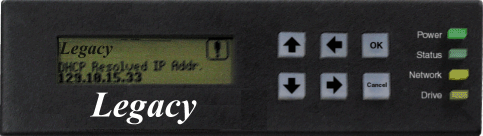
Legacy Network Controller Shown. LCD & Keypad available on UDSS only. Netmate Models come with LED for Power, Status, Network & Drive only.
AppleTalk Network Number
is the network number that the CD/DVD Server has selected from within the range provided by an AppleTalk Router on your network. If no router is present, it will be zero. This number is read-only and is provided for information and trouble-shooting purposes only.
AppleTalk Node Number is the node number that the CD/DVD Server has selected from the available node numbers on its network number. All node numbers associated with the same network number must be unique and in the range of 1 to 254. This number is read-only and is provided for information and trouble-shooting purposes only.
AppleTalk Zone is the zone name which the CD/DVD Server will appear in. When uninitialized, it will be set to the default zone as specified by an AppleTalk Router on your network. If no router is present, the zone name is ignored. Changing this field causes the CD/DVD Server to immediately relocate to the new zone without requiring a server restart.
Login Message allows messages typed there to be displayed to all Macintosh users while logging in. This information is displayed within a dialog box prior to mounting any volumes. You do not need to restart the CD/DVD Server to allow changes to this field to be active.
Click here to view the Legacy CD/DVD Server's Management Capabilities.