|
|
| |
Netware Support in CD/DVD Server
On by default, NetWare access can be turned off. The CD/DVD Server functions as a NetWare Bindery or NDS server when this feature is enabled. This type of networking is also called NCP over IPX.
NetWare over IP, also known as NCP over IP, access can also be turned off. When this feature is on the CD/DVD Server functions as a NetWare Bindery or NDS server utilizing IP under NCP. Both NCP over IPX and NCP over IP can coexist on the CD/DVD Server simultaneously. NetWare clients can then be configured to access the CD/DVD Server using either protocol. In order for NetWare/IP to function NetWare Enable must also be set to yes. If NetWare Enable is set to no NetWare/IP Enable is automatically set to no as well.
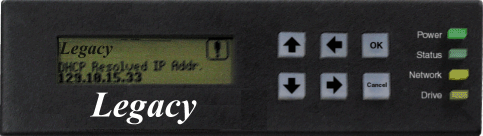
Legacy Network Controller Shown. LCD & Keypad available on UDSS only. Netmate Models come with LED for Power, Status, Network & Drive only. |
A specific and different name can be entered for the NetWare Server Name which will be used for NetWare networking. A name entered here will supersede any server name entered under General Configuration. If no name is entered here, the NetWare server will be set by appending "_nw" to the name entered in General Configuration.
The name of an existing Bindery server can be entered as the Authentication Server.
If so, NetWare requests will be routed to this server to see if the user has proper authentication to access shared resources.
In a NetWare IP environment the NetWare/IP DSS Server can be determined by the administrator.
Either automatic or manual Network Numbers configuration is selected. By default automatic network number configuration is enabled causing frame type(s) and network numbers to be detected during power on. The CD-Server/NetMate supports 802.2, 802.3, SNAP and Ethernet II frame types.
Click here to view the Legacy CD/DVD
Server's Management Capabilities. |
|
|
|
|
|