Microsoft Networking Support in CD/DVD Server
On by default, SMB over NetBEUI access can be turned off. The CD/DVD Server functions as a standard Windows NetBEUI server when this feature is enabled. This type of networking is popular in smaller workgroup environments or if IP is not configured on the network. Accessing the server in this configuration is very simple and does not require IP information to be entered or name servers such as DNS or WINS to exist on the network. Drawbacks to NetBEUI servers are that the packets are not routable and thus cannot be used between wide area networks. If Both NetBEUI and IP bindings are enabled on the server and on the client it is sometimes difficult to see which protocol is being used to access the CD-Server/NetMate. Whichever is used to access the CD-Server/NetMate depends on how the client is configured to prioritize protocols.
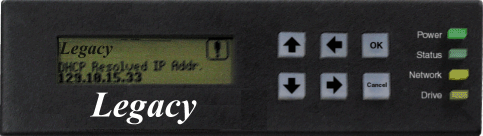
Legacy Network Controller Shown. LCD & Keypad available on UDSS only. Netmate Models come with LED for Power, Status, Network & Drive only.
On by default, SMB over IP access can be turned off. The CD/DVD Server functions as a standard Windows IP server when this feature is enabled. This type of networking is standard in today's Enterprise networks. In order to utilize Microsoft IP networking your network should additionally have a name server such as DNS or WINS in order to allow servers to be accessed by name vs IP number. If Both NetBEUI and IP bindings are enabled on the server and on the client it is sometimes difficult to see which protocol is being used to access the CD/DVD Server. Whichever is used to access the CD/DVD Server depends on how the client is configured to prioritize protocols.
A specific and different name can be entered which will be used for all Microsoft networking. A Microsoft Server Name entered will supersede any server name entered under General Configuration. If no name is entered here, the Microsoft server name will be set by appending "_smb" to the name entered in General Configuration.
An important and required field for Microsoft Networking is Workgroup/Domain. It determines where the CD/DVD Server will appear to the client computers and in a Microsoft Domain environment it further determines what machine will be used to authenticate access rights.
Set to "user-level" by default, Security Mode specifies how Microsoft Networking handles authentication. In "user-level" mode, users must authenticate with a valid local or remote (domain) user before access is granted. When in this mode, share level passwords are ignored. In "share-level" mode access is restricted or granted based solely on the share level passwords assigned to volumes. Setting this to "both" allows access to be granted by either method, but may not be compatible with all clients.
Set to Off by default, NT style Authentication allows for security to be configured such that specific users would have access to specific shared resources. When this setting is set to Off the CD/DVD Server prompts the client for User Name and Password rather then relying on the current User Name of the workstation. NT Style Authentication is ignored unless Security Mode is set to "both".
Users who are authenticated by a Domain Controller will have access to the CD/DVD Server resources as the user selected here. The special entity "DOMAIN USERS" is the default and can be used to assign permissions to volumes or directories.
Click here to view the Legacy CD/DVD Server's Management Capabilities