TCP/IP Support in CD/DVD Server
Assigning IP information to the CD/DVD Server can be done in two different ways. Either manually where the administrator types in the required information into the appropriate fields or automatically if a dynamic configuration server is available on the network. The Systems Administrator must make the decision as to which approach is correct for your network. Only one method may be used at a time.
On by default, IP access can also be turned off. IP is a requirement for many other protocols such as HTTP (including web administration), NetWare/IP, AppleTalk/IP and SMB over IP to function properly.
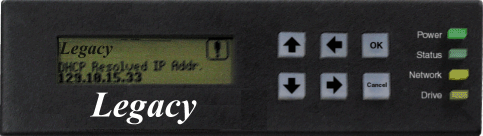
Legacy Network Controller Shown. LCD & Keypad available on UDSS only. Netmate Models come with LED for Power, Status, Network & Drive only.
MANUAL NETWORK CONFIGURATION
IP Address is entered and stored in this field. If Automatic Network Configuration is turned on and a valid IP address has been obtained it will be displayed here.
Netmask is used to determine whether network traffic will stay within the local network or be passed through a router to other networks. The standard class C Netmask is 255.255.255.0 though other netmasks can also be used. If Automatic Network Configuration is turned on and a Netmask has been obtained it will be displayed here.
Default Gateway is sometimes also known as "Default Router" this is the IP address of the router where all traffic outside your network is sent to. If Automatic Network Configuration is turned on and a valid Default gateway address has been obtained it will be displayed here.
Primary DNS is the IP address of the Primary "DNS" or Domain Name Server. The DNS Server is used to assosiate a server name with it's IP address. If Automatic Network Configuration is turned on and a valid Primary DNS address has been obtained it will be displayed here.
Secondary DNS is the IP address of the Secondary DNS Server. This server will be used if the primary server is unavailable or unreachable. If Automatic Network Configuration is turned on and a valid Secondary DNS address has been obtained it will be displayed here.
Domain Name is the name of the Domain which the CD/DVD Server is configured to. If Automatic Network Configuration is turned on and a valid Domain name has been obtained it will be displayed here.
WINS Server is the IP address of the Windows Name Server. This name server machine provides similar functionality to a DNS Server but uses the Microsoft WINS name server protocol. If Automatic Network Configuration is turned on and a valid WINS server address has been obtained it will be displayed here.
NetBIOS Scope is the NetBIOS scope which the CD/DVD Server is configured to. If Automatic Network Configuration is turned on and a valid NetBIOS scope address has been obtained it will be displayed here.
AUTOMATIC NETWORK CONFIGURATION is a simple way to have the CD/DVD Server configure itself on an IP network. This process is done automatically each time the CD/DVD Server is started. Automatic configuration can set items such as: IP Number, Default Gateway, DNS, Domain name, WINS information and more. The values obtained will appear above in the Manual Configuration fields though Automatic Network Configuration will still be checked on-screen.
DHCP is set to On by default and enables DHCP automatic Internet configuration. DHCP is the prefered method of configuration and will override any values that may have been returned by BOOTP or RARP.
BOOTP is set to On by default, this enables BOOTP automatic Internet configuration.
RARP is set to On by default, this enables RARP automatic Internet configuration. Only the IP Address can be set using RARP.
Click here to view the Legacy CD/DVD Server's Management Capabilities