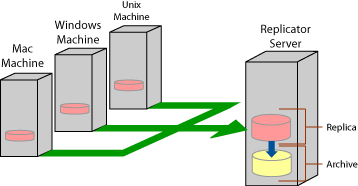|
|
| |
Data Replicator - File Replication and Archiving software



Nothing is more important to preserving data than effective replication
and archiving. But companies face a wall of complications in finding the
right software tool: multiple software platforms, a rapid growth of storage
needs, high data volatility, strict limitations for online data availability
and shrinking timeframes to perform network management functions. Unylogix
addresses all of these challenges with Data Replicator, the ultimate replication
and archiving tool.
Data Replicator related links
 Features and Benefits Features and Benefits
 Applications Applications
 Technical Overview & Specs Technical Overview & Specs
File Replication
Data Replicator is a software tool that combines the best features of typical
replication (mirroring) and traditional tape backup (archiving). First,
Data Replicator mirrors files and directories on client machines at certain times,
or at time intervals set by the network administrator. The flexibility in
being able to specify the amount and frequency of replication allows companies
to adjust to their needs and capabilities. A short time interval allows
near real time replication for important, highly volatile data while scheduling
replication at specific times allows replication only when needed. And since
Data Replicator only transfers changed files after the initial replication, all
data stays up-to-date without consuming significant network bandwidth.
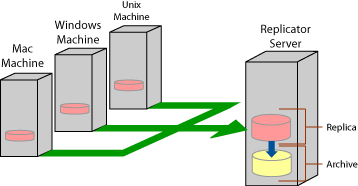
File Archiving
Second, Data Replicator optionally archives all data on the Data Replicator server.
Unlike other replication solutions which only mirror data, Data Replicator's
archiving feature allows previous versions of files to be recovered just
as easily as mirrored data and with the ability to archive multiple versions
of a file point-in-time restoration is possible. Just specify the number
of archives to keep, and clients can refer to older versions of their files
should they need to revert back.
Ease of Use
Not only is Data Replicator an intelligent mirroring and archiving solution,
it's simple to use. It works in your company's existing environment to accommodate
the hardware and software you're using. There is no client software to install,
and Data Replicator offers quick and simple file restoration, as opposed to tape
backup, which can be tedious and time consuming. Because Data Replicator has
a user-friendly, browser-based graphical user interface, it's designed for
a multi-user environment where each user can manage and restore their own
files after a system administrator delegates the authority and amount of
access to clients. This saves the system administrator time and makes file
restoration quick for clients, since they don't have to go through another
person.
Why Data Replicator?
At its heart, replication is a simple idea, copying and maintaining data
from one location to another. However, this simple idea has many practical
applications. Whether it is used for data protection and recovery, data
testing purposes, migrating data to several locations or centralizing data
to one location, Data Replicator is the right tool for you replication
needs.
Even in companies that experience high data volatility, Data Replicator minimizes
network traffic because it only replicates data that has been altered. What's
more, Data Replicator works within your current infrastructure, whether your
clients use Windows NT/2000/XP, Windows 95/98/me, AIX, HP-UX, Linux, Solaris
or Mac OS X (Mac OS 9 and prior are supported through free third party utilities).
It can also replicate data across a LAN or WAN for local or remote solutions.
Because Data Replicator is capable of replicating data from both servers and
workstations, everyone's data is protected. And with Data Replicator's user-friendly,
browser-based graphical user interface, it's a solution that is simple enough
for every employee in your company to use.
Features and
Benefits
|
Features
|
Benefits
|
Automated data replication management |
Unattended data management saves time because it needs little or
no upkeep from a system administrator. |
Seamless heterogeneity managed by a single Data Replicator installation |
Mixed-vendor network replication and archiving means computers
that use different operating systems can still be managed by the same
Data Replicator system |
Both replicates and archives data |
Combines the best features of typical replication and traditional
tape backup, eliminating the need to buy separate solutions |
Powerful, intelligent scheduler |
Short intervals allow near real-time replication, while scheduled
times allow conservation of resources depending on the needs of the
data. |
Restore manager |
Browser-based GUI allows viewing of replicated and archived data,
and simplifies data recovery procedures |
Powerful, browser-based graphical user interface |
Simplified format that's easy to learn, which means even clients
can use it to restore their files
Add, delete, or reconfigure servers, clients, devices, data sets
and schedules from virtually anywhere on the network |
Seamless scalability |
Support for 1 to 1000's of clients, so that Data Replicator grows with
your company |
Multi-platform support through native-mode ports |
Superior network performance |
Replicates data using point-in-time snapshot technology |
Minimizes network traffic |
Pure heterogeneous file backups and restores |
Files are stored in their original format so that recovery is quick
and simple |
Replicates data from virtually any routable IP address |
Manage data across LANs, WANs and the Internet, so that data is
available locally and remotely for added protection |
Archives multiple versions of a file |
Allows restoration of files to any point-in-time. |
Supports both on- and off-site data storage requirements |
Tier to match multi-building and/or multi-campus network environments,
and support multi-facility and/or multi-campus enterprise configurations |
Designed for a multi-user environment |
Allows users to manage and restore their own data |
Traditional backup implementations become extensions of Data Replicator
functionality |
Complete centralized replication, archiving and backup tool for
the enterprise eliminates the hassle of having multiple systems to
address all of these needs |
Types of applications where you can use Data Replicator
Data Replicator can be used not only as a data replication tool, but also to provide additional functionnality and enhance certain applications. Here are some examples in which Data Replicator can be used ...
Centralized Backup
A huge amount of mission critical business data is stored on individual user's PCs. Yet in many companies and government organizations today the responsibility to do regular backups of this PC data is left to the individual. In today's environment the loss of any machine is unacceptable and results in the loss of productivity and revenue.
Data Replicator provides a centralized backup solution suitable to any business environment. It works across software platforms so that the business critical data on every machine is secured in a central location. Backups are automatic and no longer left to chance. They are incremental and take place in the background without need for user intervention. If the user is unable to access his/her data on their PC, they can easily retrieve their information through a web-based interface and can continue to work uninterrupted.
High Availability
Ensuring the availability and protection of your enterprise data is crucial to the success of your business. Today's always-on business environment allows no leeway for server crashes, hard disk malfunctions, cable pulls, and storage array failures.
The Data Replicator solution offers near-real-time or scheduled remote file replication. Through its browser-based GUI, Data Replicator can be administered from any location. Also, because replicated files are stored in their original format, they can be easily restored to their original location or the replicated copies can be used directly. Data Replicator can manage the centralized backup of any number of local or remote, client or server machines, ensuring all data is available 24x7. These features allow business operations to continue to run with a minimum break in continuity.
Disaster Recovery
It is now generally recognized that business continuity planning and disaster recovery planning are vital activities. Site-wide disasters, while perceived by some as less likely to occur, DO occur. Not only are most businesses finished if their data is lost in a disaster, but each hour of downtime equates to enormous financial losses.
Data Replicator allows fast remote replication across the street, campus, town, state, or even the globe. It can be administered from any location through its browser-based GUI. Recovery of data with Data Replicator occurs in minutes or hours rather than days. Its asynchronous replication keeps data up-to-date on the mirror, and its archiving feature allows point-in-time data recovery. Data Replicator is a flexible, easy-to-use software tool that provides cost effective disaster recovery.
File Replication (Mirroring)
Replication is the simple idea of maintaining a copy of a set of data on a different computer. As changes are made to the original data, they are migrated to the duplicate set of data. However, this simplicity has many applications. From data backup and protection to the centralization or distribution of data, replication can ease many tasks and improve workflows.
Data Replicator provides a flexible but easy-to-use file replication solution. It operates with existing hardware and can replicate data from any OS without the installation of client-side software. Data is migrated at scheduled times or at time intervals, allowing near-real-time replication. Replicated files are stored in their original format so that data is accessible even without the software.
Data Distribution
The cost of wide area bandwidth makes it desirable to store and access many types of shared data locally rather than across a wide area network. Common uses for data distribution include distributing company information such as directories and databases to multiple branch-offices, distributing web-based content to intranet servers or distributing application or OS patches and updates to many locations.
By installing Data Replicator at local branches, data can be easily distributed from a central location. Only changes are replicated from the source, conserving expensive wide area bandwidth. Replicated files are stored in their original format and are just as easily accessible as they are on the central server. Files can also be accessed through the Data Replicator web-based GUI allowing a finer degree of control over access and security permissions.
|
|
|
|
|