Unylogix's dual channel Mirroring controller supports creating 2 "EXACT" original tape copies simultaneously. Productivity is increased for applications that require duplicating original master tapes since 2 tapes are created in parallel at the same time. Note that this is completely transparent from the backup server and the backup software's point of view. Also, this does not require additionnal CPU cycle, and does not affect the backup server in any way - all the processing and work is performed by the intelligent tape array controller which mirrors the data.
Unylogix's Tape Library Mirroring system appears to the host server as a single tape library with one or more tape drives ("Logical Drive Sets"). A "Logical Drive Set" consists of an array of up to 5 tape drives and is seen by the host as a single logical tape device ("Virtual Tape Drive"). The system, which also features Data Striping, supports creating up to 5 "EXACT" original tape copies simultaneously. Productivity is increased tremendously for applications that require duplicating original master tapes.
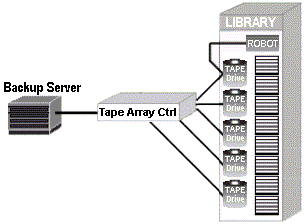 |
| 5 channel, create five copies simultaneously |
How Does Unylogix's Tape Library Mirroring system Work?
Unylogix's Library Tape RAID solutions are designed to be plug and play compatible with all operating systems and hardware platforms. Unylogix's Tape Library Mirroring system adds value to your tape library investment by providing data protection and fault tolerance at a level that no single tape library can provide. A description of how the system transparently applies Tape RAID enhancements to a conventional tape library is detailed below.
Robotics
The operating mode of the controller determines the size of a "Logical Drive Set" (2, 3, 4 or 5 tape drives). This controls how the controller presents the attached library's geometry and element addressing to the host computer system.
The size of a logical tape volume set is equal to the "Logical Drive Set" size as shown below when using the mirroring option:
| Operating Mode |
Logical Tape Volume Size |
Logical Drive Set Size |
| Mirroring 2 |
2 Tapes |
2 Drives |
| Mirroring 3 |
3 Tapes |
3 Drives |
| Mirroring 4 |
4 Tapes |
4 Drives |
| Mirroring 5 |
5 Tapes |
5 Drives |
As mentionned earlier, our system can also function in Striping mode, to provide additionnal versatility.
The size of a logical tape volume set is equal to the "Logical Drive Set" size as shown below when using the striping option:
| Operating Mode |
Logical Tape Volume Size |
Logical Drive Set Size |
| Striping 2+0 |
2 Tapes |
2 Drives |
| Striping 2+1 |
3 Tapes |
3 Drives |
| Striping 4+0 |
4 Tapes |
4 Drives |
| Striping 4+1 |
5 Tapes |
5 Drives |
The system automatically adjusts how the host backup management software sees the library's inventory, number of drives and number of import/export slots based on the following:
| Number of Media Slots |
Equals the total number available divided by
the "Logical Drive Set" size. |
| Number of Optical Drives |
| Number of Import/Export Slots |
Inventory
The system presents each logical tape volume set to the host computer as a single media cartridge and transparently loads and unloads a complete physical set of tape media cartridges for each logical mount/dismount request from the backup management software.
Starting with the lowest slot number in the library, a logical tape volume set occupies up to 5 consecutive slots. For example, the system can be set to a Mirroring 5 or Striping 4+1 operating mode with a logical drive set size equal to 5. This means 5 consecutive slots represent a single logical tape volume and 5 consecutive tape drives within the tape library (starting with the lowest drive element address) represent a single logical drive set.
Drives
The host software views each logical drive set in the tape library as a single tape drive via the system. The system's primary controller attaches to the robot and the lowest drive element address in the tape library and then to consecutive drive elements based on the size of the logical drive set. Additional controllers may be added to operate the next set of available drives.
Import/Export
The host software views the import/export door as one or more library elements. If the physical number of import/export door slots equals the size of the logical tape set, the system presents these door slots as a single logical import/export slot and moves an entire logical tape set to the door or from the door as one logical move operation.
If the physical number of import/export door slots equals one, the system presents this door slot as a single logical import/export slot and moves an entire logical tape set to the door or from the door sequentially, one at a time.
Multiple Drive Set configuration
One interesting option of our mirroring solution is the capability to define multiple drive sets within a single tape library. This is the equivalent of defining multiple "virtual tape drives" within one tape library.
This solution will let you write to multiple drive sets (or virtual tape drives) instead of only one drive-set as in the configurations above. This enables you to mirror more than one "virtual tape drive" - for example you can make up to 5 copies of a tape, and repeat this multiple times. See below for examples.
| One additional controller added to operate 2 drive sets, with 2 tape drives per set |
Create four copies simultaneously OR
create two copies of 2 tapes each. |
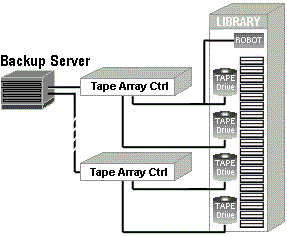 |
| One additional controller added to operate 2 drive sets, with 5 tape drives per set |
Create ten copies simultaneously OR
create two copies of 5 tapes each. |
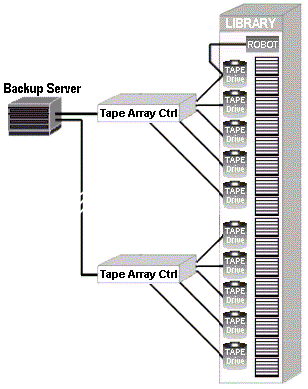 |
The number of configurations and possibilities are nearly endless. For more details and information, contact our sales department at the telephone number or email at the bottom of the page.