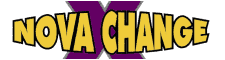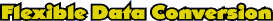NovaXchange includes powerful tape handling and data management software utilities for the WIN95/98/ME/NT/2000 and XP platforms, with the ability to transfer and manage all types of data and all kinds of SCSI tape drives between operating systems and different architectures. NovaXchange reads and writes various formats including Fixed Length, IBM or ANSII variable length and even undefined tape record formats. NovaXchange also reads and writes IBM or ANSI Labeled or Unlabeled tapes, translates EBCDIC to ASCII and ASCII to EBCDIC. With NovaXchange, there are few, if any limits for users to manipulate and interchange their data. Today’s storage technology has insured that more and more data can be written to an incredible number of different devices. This becomes of special importance when companies move to the client/server paradigm. When there is a need for converting mainframe tapes, to the smaller and more manageable formats available today (such as 4mm, 8mm, etc.), and the data must run on the latest PC operating systems, NovaXchange is the one product which will accomplish the task with ease. Not only will it read all IBM mainframe tapes, but it will automatically convert and write these tapes to Windows 95, Windows 98 or Windows NT 3.51 or 4.0 file formats. NovaXchange can also translate fields from such formats as ASCII, binary, packed decimal and zoned decimal (EBCDIC). Another exciting feature of NovaXchange is its unique ability to select data from tape, disk or optical disk on a field by field basis while performing a data conversion. Thus NovaXchange can customize any database output file for customer requested information in a "real-time mode" and output to a variety of mediums including disk, optical disk or tape.
TAPE PROCESSING FEATURES include:
DATA CONVERSION FEATURES include:
Optional Plug-insTAR/CPIO Plug-inAdd the ability to read and write Unix TAR and CPIO formats on tapes and disk with the NovaXchange TAR/CPIO Plug-in. Library Plug-in Add support for tape libraries to give NovaXchange the ability to easily address one or more tape drives and tape slots in a tape library. Advanced tape and data handling made easy. Network Tape Plug-in Now you can read and write to a tape drive on a different computer across the network. Add the NovaXchange Network Tape Plug-in to your remote system with the tape device and access that tape device from NovaXchange on any other computer on the network. The ultimate convenience. Screen Shots:1 2 3
Data Interchange HardwareWe also offer data interchange tape drives & tape jukebox. Click here for more information. |